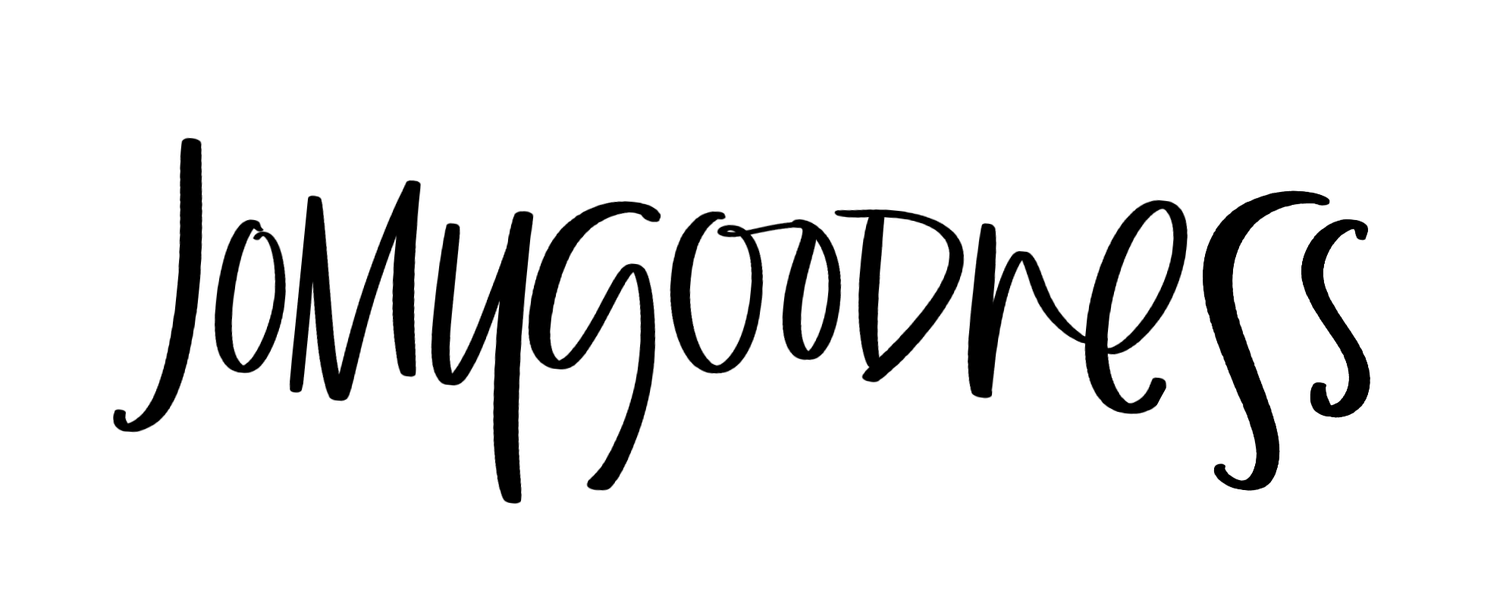Freebie :: Practice drawing faces and hair
Hope you enjoy using this head template to start your journey in fashion illustration. When I started years ago, I remember being frustrated at how my creations looked nothing like my favorite artists on social media. As a mostly self-taught handletterer and calligrapher, I knew two things: MUSCLE MEMORY IS REAL (practice, practice,practice), and PROCESS leads to PROGRESS (knowing the best tools and the order to do it can do wonders -- lots of trial & error).
I applied that thinking to learning digital illustration. I already had an iPad and Procreate, so I didn’t want to invest money into something that may have been a pandemic hobby.
I learned about different brushes that other artists created and figure out which tools suited me best. I researched my favorite artists to determine what about their styles I liked. I watched many videos, tutorials, and reels. I drew countless circles and lines, and colored numous objects and people to figure out my process.
I wish I had the courage to share what my first drawings looked like to show you, but instead have this head template for you to practice on. Print it however many times you’d like or import it into Procreate.
IMPORT PDF into PROCREATE (or OTHER DRAWING APP)
After downloading the freebie file here, create a new canvas in Procreate.
1. Click the wrench icon in the upper left corner for ACTIONS menu and select “Insert a file” under the “+ Add” menu.
2. Locate the PNG file you just downloaded.
3. After the PNG is imported, select the arrow button in the upper left part of your screen. This will allow you to move the file around screen or scale the file.
*Make sure you have “Uniform” selected to make sure you don’t distort the image and proportions stay in tact.
4. Once it is placed, select the two square in the upper right corner that allows you to see the file layers, then the “+” to add a layer.
5. Draw away.
Other tips:
Change the opacity of the layer by selecting the N in the layers menu. You can make it lighter by changing the opacity.
When you select the layers dropdown is visible, swipe left and select “Duplicate” to duplicate your layer. Uncheck the layer you are wanting to preserve and make sure the layer you want visible is highlighted.
Add a new layer to draw on, so erasing is easier.